
Mind Your Manners With Online Meetings and Meet-ups
We’re talking online meeting manners. During the COVID-19 pandemic, there are ways we can connect during isolation, even if that sounds contradictory, technology provides ways to meet, greet, teach, sing, dance, and enjoy each other online. While we are doing this, let’s remember our manners. Online doesn’t mean we can just do as we please. We are one-on-one with each other.
Following a few guidelines, we can stay respectful and engaging.

Dress for the occasion.
Prepare yourself – Online video does not mean you have to dress up for every engagement. If you are joining a business meeting, professional attire based on the type of business is your choice. And, if you are joining a girlfriends meet-up come casual ready for laughs and fun. Online attire is the same as going out – dress for the occasion.
Prepare your space – No one wants to see all the junk accumulating in the corner of your room. Trust me; people are looking around the area, wanting to see what’s there. And, fair or not, someone will probably judge what they see, clean or messy. Find a space that is inviting and one that will keep the focus on you and why you are there. Scenic background apps are available and can make your online space pop in the right way. But remember to keep your background simple and the focus on you.

Use a tripod to stabilize your phone
Computer or Phone – Each has an advantage, but what’s most important is placing the camera in a stable position with no wobbles or swaying. If you are using a cell phone, there are several tripod options you can order from Amazon. Tripods are available for use when sitting at a desk or standing. Select a sturdy one that will safely hold your phone. Use your phone in horizontal mode, which is a better format than vertical for online meetings. Place your laptop in one spot. Use a table or desk to ensure that you’re able to sit up and have a clear straight-on view of the camera. Moving around can be jarring and distracting.

Find the right angle – Let the camera capture your best angle by placing your device in a position where you appear to look straight on, eye-to-eye with everyone without leaning down. Setting the camera at an angle that will cause you to look down will have everyone looking up your neck. I use a stand by A-Stand (pictured above) to make my device higher. And, the result is your full face in the frame with your best side and no awkward angles.

Resist the temptation to look at the screen when talking. Look into the camera!
Where do I look – Good eye contact is so easy when we’re face-to-face, yet on a video chat, the natural response will be to look at the lovely faces and eyes of our family, friends, and colleagues on the screen when we talk. Looking at the screen causes us to look down instead of into the camera (the green dot at the top of the screen). Create a straight-ahead eye line with the camera. It may feel uncomfortable at first, but practice looking and talking directly into the camera. The result will have you appearing professional and engaging for your business meetings and genuinely connected to your friends & family meet-ups.

Lighting is key and the Riki lighted mirror offers several options.
Make yourself seen – Lights, camera, action! Bring on the lighting so you can be seen without shadows covering your face. Bring the light source in front of you or beside you, but not facing the camera. Experiment with various sources to find the one you like most. I love the Riki Lighted Skinny Mirror, which is on 2019 Oprah’s Favorite Things list. It’s perfect for creating soft light, and there is a magnetic attachment for your phone, which creates the ideal lighting for videos.

Headsets help localize audio.
Be heard – Audio is just as important as visuals. As a radio host, I always focus on ensuring clear, audible sound to convey my message. The mics on our computers and phones provide just what we need for day-to-day video connections. If you need to up your audio game, there are mics available to create a more professional sound. Where you conduct your meeting can make a difference in sound quality. Rooms with carpeting and window treatments help absorb sound, so you are heard more clearly. I like to use a headset, so the audio I hear is clear and more localized. And, I have a better sense of how I sound to others. Always mute your mic when you’re not speaking. There is nothing more annoying than background sounds from your TV, typing messages, alert dings from other devices, pets, and others talking.

Make your comments as concise as possible.
No hogging the mic – Everyone has something to say. Some people are more comfortable with a video format, and others may be timid. The host of the meeting or meet-up should set the pace, however, speak and share your thoughts and comments and then be quiet so others can respond. Lengthy explanations make it hard to keep the conversation moving. Be concise and to the point, limit the details and be considerate of others wanting to share their thoughts. A follow-up email or call with more information or explanations can help bridge any communication gaps and need for more details.

Oh what fun when fur babies join the meet-ups.
What About Drop-In Buddies – Business meetings are all about business, and family members and pets dropping by and walking around may not be the best way to put yourself forward. Ok…a one time occurrence during a business meeting may be acceptable for everyone to learn more about your home life. But, if your cat decides to take a seat on your desk, or your dog comes in to nudge you for a walk; they’re all adorable and sweet, but that goes over better with friends and family on a meet-up call.
No Black Box – Show yourself! The option offered by online video formats to leave video off and use only audio, can be very tempting. Yet having the black box showing instead of your face is like coming to a meeting with a bag over your head. Resist the option! Be prepared to be on camera and embrace it. Prepare ahead, and you’ll be fine. Plus, you’re much better looking than a black box with your name on it.

A quick introduction helps break the ice and start conversations.
Who’s who – If you’re joining an online meeting or meet-up, give a brief intro. For a business meeting, if the host does not introduce you when it’s time to speak, provide your name and department and leave it at that unless asked for further information. For meet-ups, say hello and your name, and that should prompt your host to provide more details. If you are hosting a meeting, plan a quick intro for everyone to know who’s who. If everyone on the video does not know each other, include a short intro about each person as part of your invitation to join the meet-up. Trust and sharing go hand-in-hand. People share and talk more when they feel they can trust and that starts with knowing who’s who on a video meet-up.
Planning a video meet-up

Weekly check-ins are easy and fun to do. Plan meet-ups with neighbors, friends, family, social clubs. There are many options for bringing people together.
Other than sharing the invitation and creating activities or conversation starters for the meet-up, here are a few things to do.
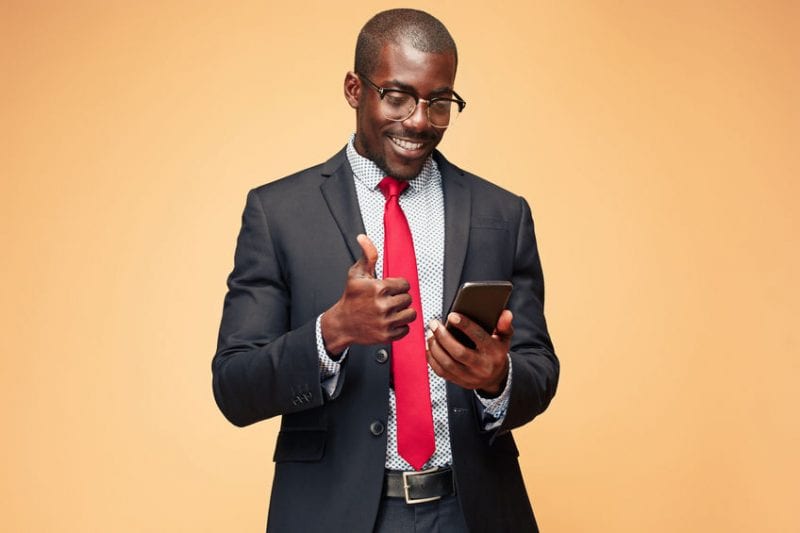
Impromptu FaceTime calls can be a nice surprise if you’re ready and prepared. Schedule calls to ensure everyone is ready with their best face and place.
Schedule, schedule, schedule! No surprise FaceTime calls or last-minute video invites. Give everyone time to prepare and put on their best face.
If all participants do not know each other, a fun activity might be to provide a short bio with names and a little unknown fact to help break the ice and build trust among the participants.
Be prepared to moderate the conversation so everyone can participate. Start with a small group if you are not comfortable moving the conversation along in a non-bossy, respectful way. No one wants to feel they are being pushed around on a meet-up, but giving everyone a chance to chat and share is essential too.
Encourage shy participants to speak up with specific questions. Avoid saying, “have you had that happen, Judy?” instead ask, “Judy, what similar experiences have you had happen to you?” By stating her name first, everyone knows it’s her question to answer, and they should not jump in, but wait and let Judy have a chance to speak too. Additionally the open-end question will require more than a yes or no.
Let everyone know the timeframe of the meet-up. Be respectful of everyone’s schedule and stay within the allotted time. With close friends, you could also offer a meet-up after the meet-up for anyone wanting to keep the conversation going.

Hosting a meet-up is easy with Zoom. There are so many options to connect with family, friends, neighbors, social clubs and more.
Be respectful of meet-up times. Consider time zones, meal times, family responsibilities, and work schedules. Find the most convenient time for everyone and be flexible if the start time needs to change.
Zoom has a share-the-screen feature. Plan to share funny videos, photos, etc. to make the meet-up fun.
Set future meet-ups ahead of time for planning and fitting everyone into the next fun times.
Create meetings with passwords and special links to avoid any possible breach of security.

Bring your friends together. Make sure everyone is ok with social media posts and recordings.
Discuss with the group any plans to record the video. The same applies to screenshot shares of participants on social media. Ask first for approval.
Connect, engage and share. We can do it during these times to reduce loneliness and feelings of isolation. Make them fun and something exciting to look forward to.
To learn more about Zoom meetings and how to have a safe and secure meeting, visit their website – zoom.us
*Affiliate links are included.




0 Comments